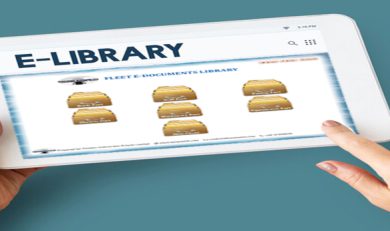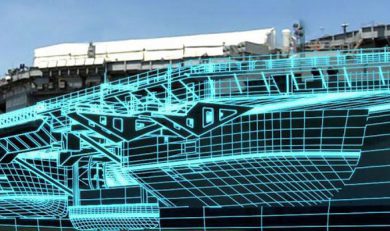Computer Based Training Modules (CBT)
Packed with instructional design features, learners move through the procedure at their own pace, while the system ensures that they review every single step, note, warning, caution and attachment and tracks progress during the learning experience
Refresher, Initial or Revision Initiated Training Linked to Your LMS
No other system offers this powerful learning feature that can be linked to your Learning Management System for initial and refresher training or used for just-in-time training or pre/post-job briefs.
We Offer
- Creation of subject-specific, client-specific CBTs using ultra-modern software technology
- CBTs prepared in 2-D or 3-D formats and in actual view or animated content
- Compatible with all commonly used operating systems
- Interactive test and score computation also available as an option
- Web-based modules and PC-based formats available
- Rapid scoping and comprehension of core requirements by our very experienced and skilled team
- Upgrading / updating services available for upkeep and relevance of content under a retainer arrangement
- Quick completion of projects
Features
- Automatic! No extra work. CBT dynamically produces step-by-step interactive Procedure for maximum learning efficiency including multimedia and audio.
- Visual Multimedia. Graphics, video, diagrams, Power point
- Presentations. Whatever your learners need to ensure they understand how to perform the task safely and efficiently.
- Step-by-Step Instruction. Learners walk through procedure content one step at a time so they concentrate on single tasks. They navigate through the procedure at their own pace.
- Procedure Revisions. Learners can view procedure revision history and are notified of steps that have changed since the last revision. In MOC mode, the learner is only responsible for reviewing changes.
- Text-to-Speech Audio. Learners have option to listen to step text in addition to reading. Studies show that learners comprehend information when they read and listen.
- Auto-Play. Learners can sit back and let the system step them through each step automatically. Learners can adjust the speed as well as text size to maximize the learning experience.
- Progress Bar. The system tracks what the learner has reviewed, including every single step, note, warning, caution and attachment and records how long they spend in each area. The learner doesn’t complete the procedure review until every step has been checked off.
- Issue Change Requests. One of the best times to determine if there is a need to update the procedure is during the learning experience. Learners can flag individual steps and issue a change request upon completion of the CBT.
- Measurement Of Effectiveness: After the completion of every successive topic included there is a test (objective type) to evaluate the knowledge and performance level of the candidate.
- History Storage: The system stores the history for the candidate logged into the CBT in relation with the completed courses, due courses, topics completed and tests attempted.
- Auto Email Reminders: The system generates the auto email reminders for the due and completed courses for the candidates.
- Certification: Through the Admin login the Administrator can provide the Certification to the candidate on the successful completion of courseware or CBT in a stipulated format.
- Formats and Technology Available: The CBT’s are available into Audio, Video, 2D – 3D Animation, Documents and Checklists and Presentation and Flash Formats which are compatible on all kinds of Operating Systems and Computers as well as Servers and Laptops. Also Online Training Material is provided in form of a website with Video’s, Audio and Flash, Documents and Presentation Formats.
- Samples: On Demand. Please click here to contact.